Easy DIY Vision Board
We have always loved celebrating the new year, and not just because it calls for dressing up and sipping champagne. New Year’s Day signifies a fresh start for all of us, a black space for us to create new memories and accomplishments.
In the past, we’d casually make goals for the upcoming year, but never strict resolutions. We’re definitely not the type to put pressure on ourselves and in turn feel shameful if we don’t complete our resolutions or goals. We’re more about discussing the things we want to do in the coming year, and taking baby steps to make those things come true!
Lately, we’ve been really into manifestation. We truly think visualizing your future and stating goals out loud is a powerful act. So this year we decided we wanted to make vision boards to visualize how we envision 2019 playing out. You may remember this vision board I made a couple years ago. It wasn’t super thought out because I only had magazine clippings to work with. Although it turned out cute, I don’t think it was specific enough to my life. SO for these vision boards, we decided to go the visual route. We pulled images from our own library and good ole Pinterest to create our ideal lives.
You may see some common goals in both of our boards. We want to successfully launch our candle brand, Dyad. We’d like to get more into cooking, specifically healthy cooking. We also want to do some traveling, grow our YouTube channel, and perfect our home in terms of decor and styling.
Because we believe in the power of visualizing these goals coming true we decided to print our vision boards and hang them up in our home! This DIY is very simple and we actually love how these turned out.
Carli’s Vision Board

Britta’s Vision Board
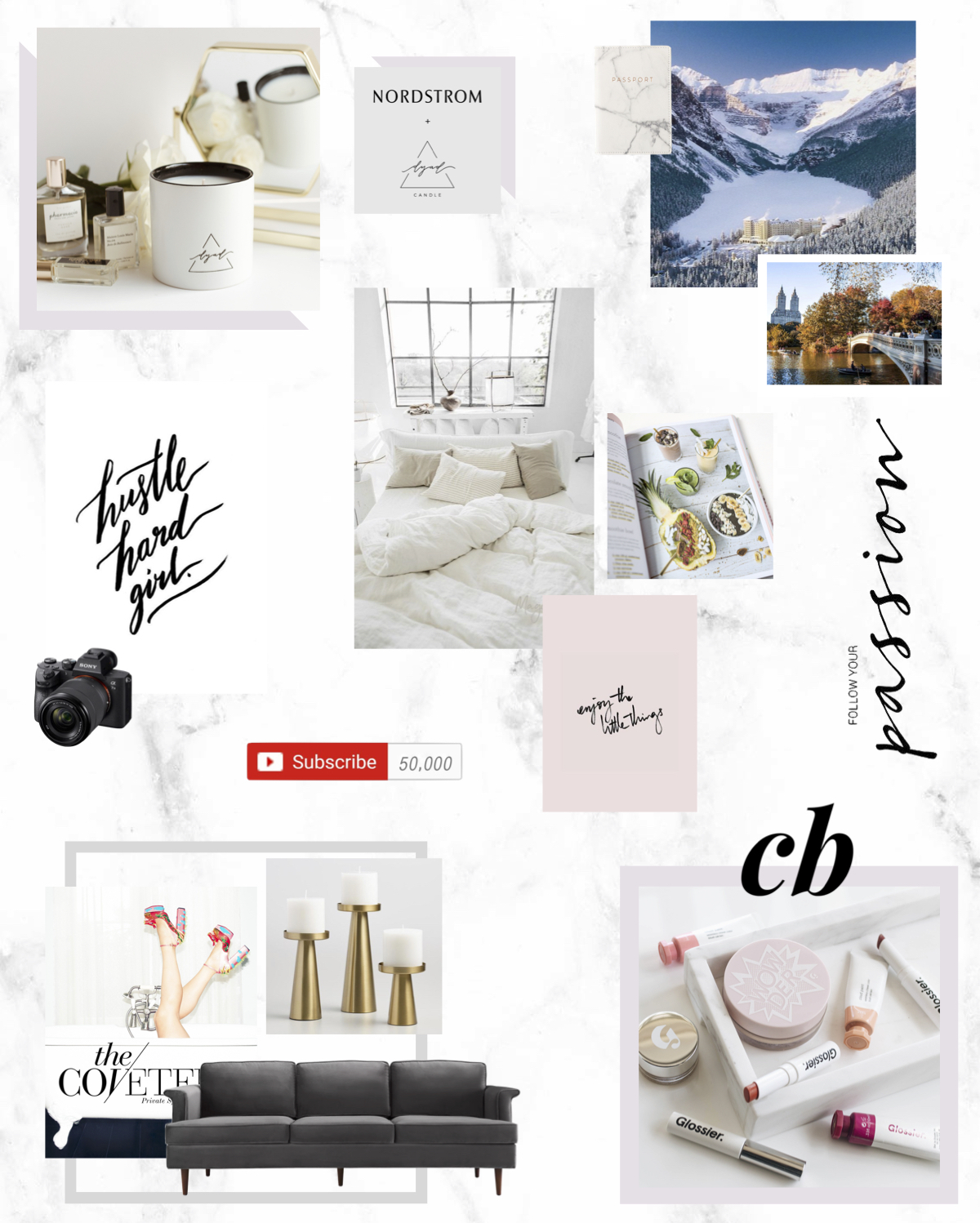
Directions:
- First, you’re going to want to pull assets for your board. You can use existing images that you took, or images from Pinterest. We love using Pinterest for inspiration.
- Once you have all your assets you’ll need to assemble your board. Carli made her’s in Photoshop and I made mine in Canva. I feel like Canva is a more user-friendly version of photoshop. Essentially you’ll need an 8×10 template. From there, add all your images and move them around until you’re happy with how it looks!
- Now, print your board! I always use Walgreen because they’re everywhere and it’s super cheap. There’s almost always a coupon code. It was only $5 to print both of ours.
- Frame your print and hang it up in a prime location! Carli and I found our brass frames at Target. We love them!
Let us know if you make your own vision board!
xx, Britta

